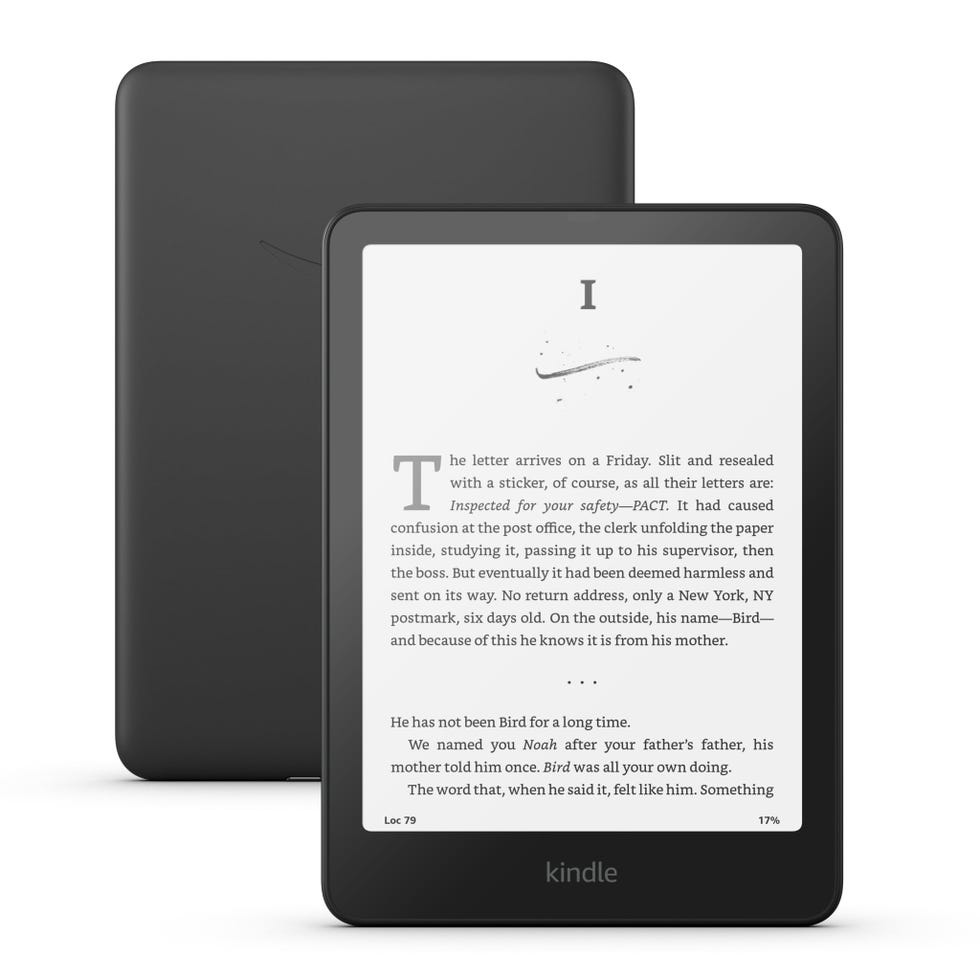Kindle Scribe vs. Kindle Paperwhite: Which One Should You Buy?

If you want an e-reader, the Kindle is a natural choice, has been for a long time. Usable design and fast reaction display meet a robust store of e-books and audiobooks. That's what you'll get in every Kindle you can buy on Amazon. But not all those devices are built the same or even for the same purposes. The two most popular right now have got to be the Kindle Scribe and Kindle Paperwhite. They could not be more different.
Like the Remarkable tablet, the Kindle Scribe is more than just an e-reader. It's a digital notebook. The first one with full integration to your Kindle library and a lightning-fast response time from its gorgeous paperwhite screen. Speaking of, the Kindle Paperwhite rocks the same screen, albeit a number of inches smaller. It's compact and great for reading.
I've tried both these Kindles and, fundamentally, they are two different products for completely different audiences. Well, technically three since there are two versions of the Paperwhite. And they all bear the Kindle name. So yeah, we get how it can be a bit confusing when you're shopping for a new. That's why we've put together this super straightforward buyers guide for a Kindle in 2025. Find out which one is best for you.
- A digital notebook or sketchbook
- Writing with the pencil feels great
- Large display
- Multiple storage size options
- Fun lock screen options
- Not easy to hold in one hand
- Pricepoint is a bit high, although in line with competitors
- No color screen
| Display | 10.2" 300 ppi Paperwhite display |
|---|---|
| Size | 7.7” x 9.0" x .22 |
| Weight | 15.3 oz |
| Battery Life | Up to 12 Weeks |
| Storage | 16 GB., 32 GB, 64 GB |
| Colors | Tungsten, Metallic Jade |
In my months testing the 2024 Scribe (released last December), I've found it to be an okay e-reader and an excellent digital notebook. First, the positive. The Scribe comes with Amazon's Premium Pen. It has a great tactile feel and magnetically snaps to the side of the device when not in use. As a navigation tool, it's nice to have.
As a writing tool, it's as robust as any good pen. Jotting down my reading list in the Scribe's notebook feels responsive and precise. The eraser on the back is a quick, intuitive way to fine tune your handwriting and fix mistakes, even if you're just scribbling in the margins.
Under that, it's a fully featured Kindle. You have access to the Kindle store, yes, but like all modern Kindles its easy to connect to your Libby account for library access, and Goodreads for rating every book you finish. By default, the lock screen cycles between a couple dozen pieces of gray scale artwork. Its small, but might just be my favorite touch of the whole device. You can also set it to display the cover of the book you're reading.
I do love writing on this thing, but reading on it is another story. As a pure e-reader, it's got the same screen I'm about to gush about as the Paperwhite. The size, however, makes it significantly less fun to read with. It's awkward to balance and impossible to hold with one hand, the main attraction of a compact reader. And while its formidable size does make some material (comic books, graphic novels, manga) read closer to the original format, the lack of a color screen begins to rear its head as another issue. For the price, which starts $150 above the new Kindle Colorsoft, the lack of color display is annoying.
- Full access to Kindle store and feature set
- Responsive paperwhite screen
- Compact and easy to hold in one hand
- Attractive price
- No notebook functionality
- Ads on lock screen
| Display | 7" 300 ppi Paperwhite display |
|---|---|
| Size | 5” x 7” x 0.3” |
| Weight | 7.4 oz |
| Battery Life | Up to 12 weeks |
| Storage | 16 GB |
| Colors | Black, Jade, Raspberry |
For reading books, I much prefer the Paperwhite. The design and form factor make it feel sturdy, yet light and slim. It can be used with one hand, or two. It's that perfect in between spot that hits both. Perfect for reading on the train when I don't have the free hand to turn real book pages.
I mind the lack of a color screen far less on the Paperwhite. Not only is its price-point far below the Colorsoft, but because it doesn't have a notebook feature this feels less like a missed opportunity.
At $160, it's only $50 more than the cheapest entry-level Kindle, which suffers from a worse screen and shorter battery life. This would make the Paperwhite a slam dunk, if not for the obvious trade-off, advertisements. Turn this Kindle to the lock screen and you will get ads for whatever Amazon is pushing to the top of the Kindle shop. It's far from the most intrusive experience, but the alternative (a book cover or an artwork) is much more preferable.
- Same size, design, and weight as the Paperwhite
- No ads on the lock screen
- Twice as much storage
- Wireless charging
- Sexy metallic finish
- Auto-adjusting brightness is more a distraction than anything
- No pen or notebook features
| Display | 7" 300 ppi Paperwhite display |
|---|---|
| Size | 5” x 7” x 0.3” |
| Battery Life | Up to 12 weeks |
| Weight | 7.5 oz |
| Storage | 32 GB |
| Colors | Metallic Black, Metallic Jade, and Metallic Raspberry |
Finally, we have the Paperwhite Signature Edition. Same great screen we love, same perfect size, but the Signature adds some really nice to haves to the Paperwhite's core feature set. Plus, in a sheen metallic finish no matter which of the three colors you get.
For starters, it boasts twice as much storage space at 32 gigs. That's a lot for e-books, even throwing a few audiobooks into the mix. It also supports wireless charging (yay!) and has auto-adjusting brightness (kind of annoying, tbh). None of these fundamentally change the Kindle experience, but each of them give users slightly more options.
The main draw is the lack of ads. While the Paperwhite is a mostly ad-free device, those lock screen ads are a real buzzkill. The Paperwhite Signature Edition is more on par with the Scribe in terms of its lock screen, with support for Display Cover.
Display: Each of these three Kindle devices have the same 300 ppi Paperwhite screen. All three let you adjust both the brightness and warmth of the display. The Scribe has a large 10.2-inch screen and the Paperwhite has a 7-inch screen.
Battery Life: Both the Kindle Paperwhite and the Kindle Scribe have promised battery lives of up to 12 weeks. Amazon's specific language around that figure is "based on a half hour of reading per day, with wireless off and the light setting at 13."
Not exactly the perfect baseline.
This figure does not account for reading binges or long periods of inactivity. In our experience, if you're an avid reader (or writer), you may have to charge your Kindle as frequently as once every one to two weeks.
Storage: The Kindle Scribe has three storage options. It costs $399 for the 16 GB model, $419 for 32 GBs, and $449 for 64 GB of internal storage.
The Kindle Paperwhite comes with 16 GB of storage for $150. The Paperwhite Signature Edition costs $200 and has 32 GB of onboard storage.
If you're a writer or an artist and are searching for a digital palette, go for the Kindle Scribe.
If you want an e-reader that you can rely on for your monthly book club—without having to see ads—I recommend the Paperwhite Signature Edition. The ad-free lock screen and extra storage are worth the extra $40.
It’s pretty simple, really. We use every product we recommend. From routers to smartwatches to any other piece of tech you could think of, it is our job to be the experts and never lead the reader astray. We like to say that we wouldn’t recommend anything we didn’t feel comfortable buying for ourself, our best friend, or a family member. We mean that.
esquire